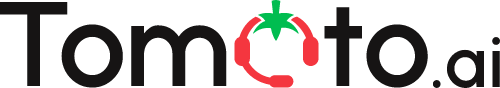We are excited to announce that Tomato.ai now offers two deployment options for accent AI. You can run our technology locally on your PC or continue using our proven online cloud service. This gives IT teams and business leaders the freedom to optimize for latency, security, and hardware realities while keeping the same simple agent experience.
If you have used Tomato.ai before, you know our online mode processes audio in secure data centers. With this release, you can also process audio directly on the agent’s machine. The agent flow stays familiar. The app listens to the headset mic, applies our real time accent softening, then presents a clear virtual microphone to your calling platform.
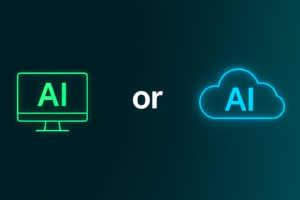
What Is New
Local on device accent AI. Audio is processed on the agent PC, which helps reduce network round trips and keeps PII on the endpoint by default.
Cloud accent AI still available. Use our online pipeline when you prefer centralized performance and minimal desktop requirements.
Same agent workflow. Whether local or online, agents select the Tomato.ai virtual microphone in their calling app and work as usual.
Why Local Matters
Lower latency in practice. Removing the network hop trims milliseconds and reduces jitter, which makes back and forth conversation feel more natural for both sides.
PII stays on the PC. With on device inference, voice data does not leave the computer. This simplifies security reviews and can speed up deployment in regulated environments.
Know the trade off. Local processing leans on the machine’s CPU and memory. A more robust PC is recommended for a smooth experience. Because we optimize performance often, please reference the current guidance here rather than copying specs into your documentation: Install the PC App.
When Cloud Makes Sense
Hardware agnostic. Online mode keeps desktop overhead low, which is ideal for mixed fleets and older devices.
Elastic and centralized. Capacity scales with your demand, updates are handled centrally, and performance is consistent across sites.
Strong security posture. Audio streams are encrypted in transit, and the architecture is designed so session audio is not persisted in the cloud.
The Architecture at a Glance
If you like to understand the flow, this summary pairs with our detailed architecture overview here: PC App Architecture.
Online Architecture
Audio path. Agent microphone to Tomato.ai PC app, secure streaming to the nearest Tomato.ai data center for real time processing, back to the app as a virtual microphone into your calling platform.
Security. Encryption in transit across the pipeline and a design that avoids storing call audio server side. Sessions are ephemeral.
Operational benefits. Minimal desktop requirements, automatic updates, and consistent performance for large fleets.
Local Architecture
Audio path. Agent microphone to Tomato.ai PC app, on device inference, virtual microphone into your calling platform.
Security. PII stays on the endpoint by default. Network usage is limited to license checks and lightweight telemetry where allowed by policy.
Operational considerations. Performance depends on the agent PC. Use modern CPUs and adequate RAM so the app, the calling client, CRM tabs, and any knowledge tools run smoothly. For the latest minimums, see Install the PC App.
How to Choose Your Default Mode
Pick Local Accent AI When
- – Your policy requires that voice data remain on the endpoint
- – You want the lowest and most consistent latency you can achieve in your site conditions
- – Your PC meets the current guidance on our PC App Install page
Pick Online Accent AI When
- – You PCs are lower-end older machines, as detailed on the PC App Install page
- – Your network is consistent and reliable
- – You are comfortable with encrypted voice streaming with no voice data stored
Many customers mix both. Use local for teams with strict data rules or for sites that prize snappy feel, and use cloud for the rest. Because the agent workflow is identical, it is easy to run a side by side pilot and finalize your policy by team, site, or device class.
Performance Snapshot
Here’s a quick look at how local and online accent AI compare in everyday use. Actual numbers vary slightly depending on your network and computer, but this gives you a clear sense of what to expect.
| Scenario | Online Accent AI | Local Accent AI | What It Means |
|---|---|---|---|
| Latency (time to process voice) | Typically 220–500 ms, depending if it is a lower latency voice, and due to a buffer that adjusts from 20–120 ms depending on internet stability | Typically 200–400 ms, depending if it is a lower latency voice. Up to 100 ms faster than Online Accent AI | Local runs directly on the PC, so it doesn’t need a network buffer |
| When internet is inconsistent | Buffer grows automatically to smooth out dropouts | Unaffected | Local stays consistent even when the network fluctuates |
| Security | Audio is encrypted in transit and never stored | Audio stays on the PC for private, local processing | Both are secure; local keeps all processing on your computer |
In short, local accent AI can be up to 100 milliseconds faster because it eliminates the dynamic network buffer used by online processing. If your internet connection is very consistent, the difference may be small, but when the network fluctuates, local mode provides noticeably smoother performance.
Security and Compliance, In Plain Language
Encryption in transit. Audio streams are encrypted whether you choose local or online.
No audio stored in the cloud. The online architecture is designed so that session audio is not persisted server side.
Local contains data to the endpoint. With on device inference, voice data remains on the PC by default, which aligns to many zero exfiltration policies.
For a deeper technical review, share this article with your security team alongside our architecture overview: PC App Architecture.
Rollout Playbook
1. Decide your default. If you are unsure, default to online for broad compatibility and run a parallel local pilot with a security sensitive group.
2. Validate hardware for local. Confirm pilot machines meet current guidance. Do not paste specs into internal SOPs, since we optimize often. Always link to Install the PC App for the latest.
3. Install the PC app. The setup wizard guides license entry and seat naming. If endpoint protection prompts appear, follow the allow listing notes in the install article.
4. Calibrate voices. Use the in app quick recording flow to select the best voice option per agent, then verify with a short call script.
5. Run realistic QA. Test with your actual headsets, softphones, VPN open, and CRM tabs open. Observe latency, CPU usage, and agent perception of clarity.
6. Measure results. Track handle time, CSAT, first call resolution, and adoption. Use your standard reporting or connect to your preferred dashboards.
FAQ
Does local change the agent workflow
No. Agents still select the Tomato.ai virtual microphone in their calling app. The difference is where the compute happens.
Can we mix local and online accent AI
Yes, you can set policy by team, device class, or site based on security and hardware profiles.
What if an agent PC is under powered
Use online mode while you evaluate a refresh plan for those machines. Online processing keeps desktop overhead low and performance consistent.
Where are the minimum PC requirements
They live here and are updated regularly as we optimize our runtime. Please link to this page instead of copying numbers into your docs: Install the PC App.
The Bottom Line
Tomato.ai now gives you two strong choices for accent AI. Go local on device when you want the lowest practical latency and the tightest data boundary on the endpoint. Stay online in the cloud when you want minimal desktop requirements, which ensures the solution working across more machines. Because the agent workflow is identical, you can pilot both quickly, learn from real calls, and standardize on the mix that fits your policy and hardware. Your agents and your customers will hear the difference.