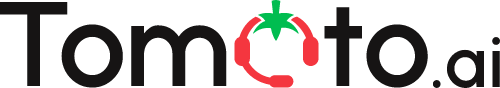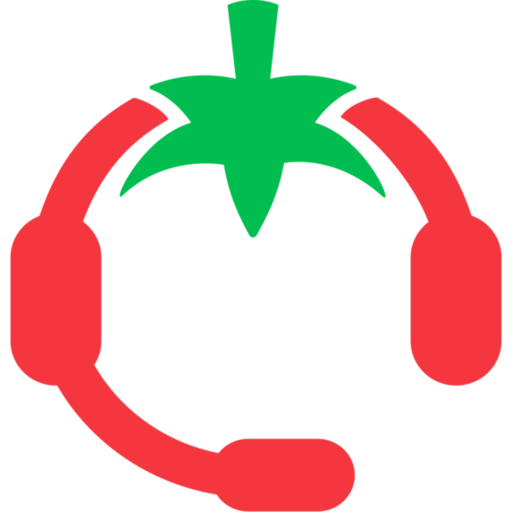What is Auxiliary Time (AUX)?
Auxiliary Time (AUX) refers to the time an agent spends on tasks other than handling calls. It includes activities like training, breaks, system downtime, or administrative work.
Common AUX Codes & Their Uses
- Break AUX – When agents take scheduled breaks.
- Training AUX – Time spent in coaching or skill development.
- Meeting AUX – When agents attend team meetings.
- System Issues AUX – When technical issues prevent call handling.
Why is AUX Time Important?
- Ensures Work-Life Balance – Provides agents with necessary breaks to prevent burnout.
- Improves Productivity – Helps categorize non-call activities for better workforce management.
- Affects Service Level Metrics – Excessive AUX time can impact occupancy rate and agent availability.
- Agent Performance Tracking – Helps managers understand how agents spend their time.
- Workforce Management (WFM) Optimization – Ensures proper staffing for peak call times.
- Compliance & Break Management – Ensures labor laws and rest periods are followed.
Types of AUX Time in Call Centers
- Productive AUX – Includes training, coaching, and administrative work.
- Non-Productive AUX – Includes personal breaks and idle time.
Best Practices for Managing AUX Time
- Monitor AUX Usage – Track time spent in different AUX states.
- Optimize Scheduling – Ensure adequate break times without disrupting service levels.
- Balance Productivity & Employee Well-Being – Encourage reasonable AUX time to maintain efficiency.
Related Topics for Further Reading
- Agent Productivity – How AUX time affects call center efficiency.
- Occupancy Rate – The relationship between AUX time and occupancy.
- Call Center Workforce Management – Strategies for optimizing agent scheduling.
- Workforce Management (WFM) – How AUX is factored into staffing models.
- Idle Time – The difference between AUX and idle time in a call center.
- Call Center KPIs – Metrics that track AUX time’s impact on efficiency.