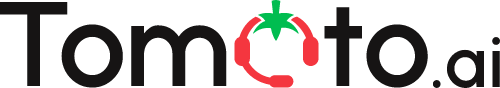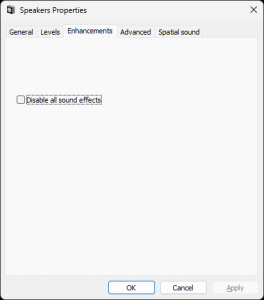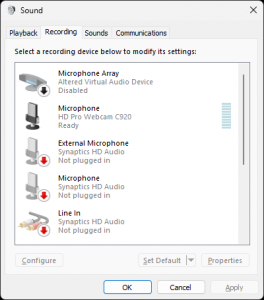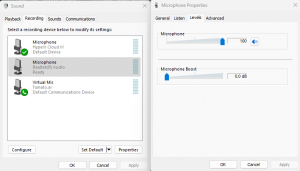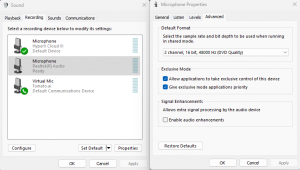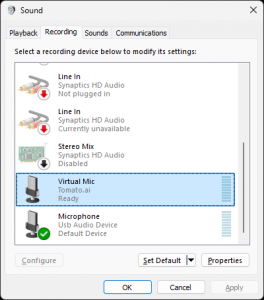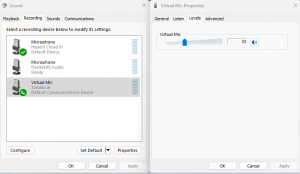Help Center
Use Tomato.ai
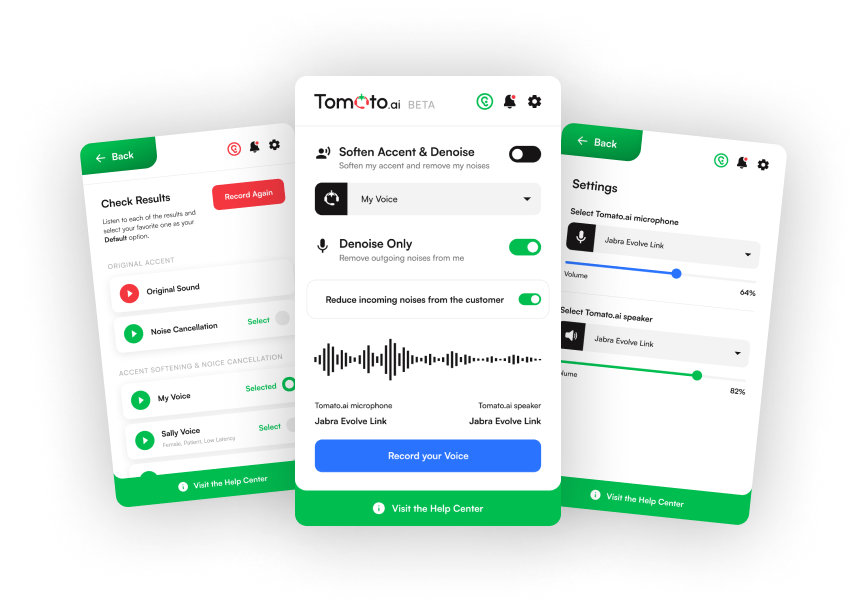
Accent Softening Sounds Off
Accent Softening changes the accent heard by the listener on the other end of a call. The goal is to improve intelligibility and trust on calls with accented individuals.
Type of Voice Quality Issues
- Robotic voice: If a person hearing the agent’s voice complains about it sounding robotic, it’s important to note that this can sometimes happen, as some individuals are more sensitive to such nuances. When this occurs, agents can be trained to respond with one of these options:
- “I’m using a voice enhancement tool to make my accent clearer for our conversation—hope it helps!”
- “To improve communication, I’m using a voice tool that smooths out my accent—it helps avoid misunderstandings.”
- “Good catch! We use accent-softening tech here so our calls are easier to follow for everyone.”
If the issue occurs frequently, follow the instructions below to explore alternative voice settings.
- Intelligibility Issues: If the person hearing the voice has issues understanding some words, this is not uncommon. In any conversation, especially with an accented speaker, some words may be unclear. The goal of this solution is to enhance overall intelligibility compared to speaking without it.
If misunderstandings persist, try using the Mic Check feature to practice a typical script. You may find that adjusting your pronunciation or substituting certain words with clearer alternatives can improve comprehension. - Words Dropped: If some words are not coming through, then it might be due to a slow internet connection. Read how to troubleshoot a similar issue, Experiencing High Latency, to see if that fixes the issue.
Additional Troubleshooting
If the Accent Softening voice still does not sound right, then please follow these steps:
- Make sure to use a wired headset. For best results use a recommended wired headset
- Use the Mic Check in the PC App to try different versions of the accent softening. Use a typical script you might use with customers for at least a minute. Review each result and pick the voice that sounds best.
- Disable audio enhancements on your physical speakers and physical microphone when such enhancements are present for your physical devices. In addition, reduce the virtual microphone volume.
The layout and availability of the settings described below, including how they are named and presented (e.g., opt-in or opt-out), might look slightly different and are system-dependent.
Follow these steps to make these adjustments:- Press the Windows key and R at the same time to bring up the Run dialog box
- Type mmsys.cpl and hit Enter
- Select Playback tab
- Double-click the physical speakers you intend to use
- Select the Enhancements tab
- Put a checkmark in Disable all sound effects
- Click Apply and then OK
- Select Recording tab
- Double-click the physical microphone you intend to use
- Select the Levels tab
- Set Microphone Boost to 0.0dB, if that option exists
- Select the Advanced tab
- Enable audio enhancements should be disabled (i.e. no checkmark)
- Click Apply and then OK
- Double-click the Tomato.ai virtual microphone
- Select the Levels tab
- Set the volume slider to max 60
- Click Apply and OK
After troubleshooting, if the accent softening still sounds off, please email us the log file and explain the problem in detail. If possible, also email a sample recording highlighting the problem.
STAY CURRENT
Get updates. Sign up to ourNewsletter
Table of Contents
hide