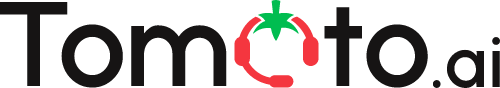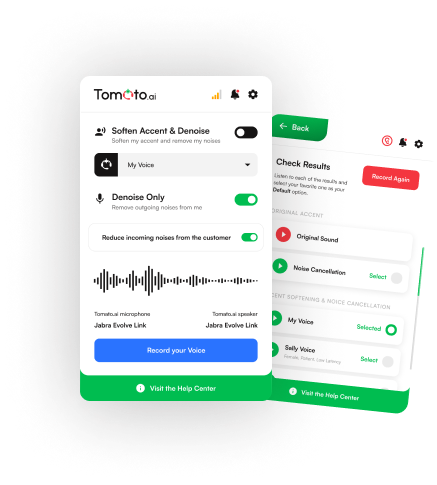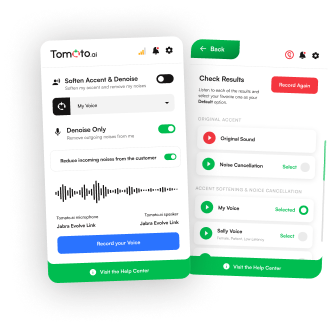Help Center
Manage Tomato.ai
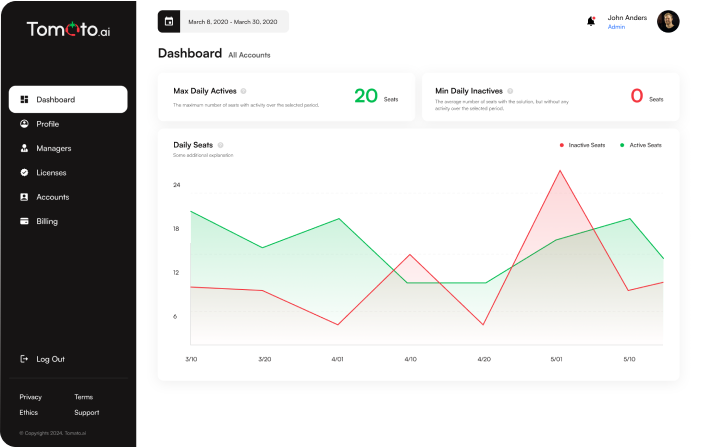
What is the Web Console?
The Web Console allows call center managers to administer usage of the Tomato.ai solutions, including the Accent Softening and Noise Cancellation solutions.
Managers can control licenses, monitor usage, configure team access, and gain insights into how agents use the Tomato.ai solution across their organization.
Learn about the Web Console functionality per tab.
HOME
Dashboard Tab
This tab shows active and inactive seats over time. The information can be filtered by date. This tab is available to Admins and Viewers. Learn more about the Dashboard tab.
Licenses Tab
This tab provides a way to buy, upgrade, or downgrade licenses. Each license has a license type (Accent Softening or Noise Cancellation), number of seats, and payment period. This tab is only available to Admins. Learn more about the Licenses tab.
Seats Tab
This tab provides a way to view, per license, what seats are active, and per seat, the total usage time. Each seat where the solution was installed can be enabled or disabled from this tab. This tab is only available to Admins. Learn more about the Seats tab.
USERS
Managers Tab
Invite other call center managers to the Web Console and manage their permissions. This tab is only available to Admins. Learn more about the Managers tab.
Agents Tab
This tab provides a scalable way for managers to discover which agents the solution will work best for. Managers can invite agents to record their voices on a webpage and hear how they sound with Accent Softening and Noise Cancellation turned on. The managers can then invite the agents who sound best to set up the solution. This tab is only available to Admins. Learn more about the Agents tab.
Teams Tab
This tab can be used to group multiple licenses under one team name and then track usage per team. For example, a BPO can group licenses per customer, and track each customer’s usage separately. Or an enterprise can group licenses per line of business. This tab is available to Admins and Viewers. Learn more about the Teams tab.
OTHER
Billing Tab
This tab is used to manage payment methods and payments made. This tab is available to Admins and Viewers with Billing permission, and only editable by Admins. Learn more about the Billing tab.
Profile Tab
The Profile Tab can be found on the top right corner of the Web Console. It allows Managers to udpate their profile information, permissions, and password. This tab is available to Admins and Viewers. Learn more about the Profile tab.