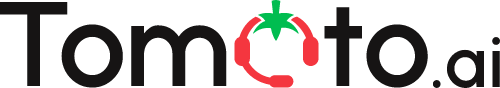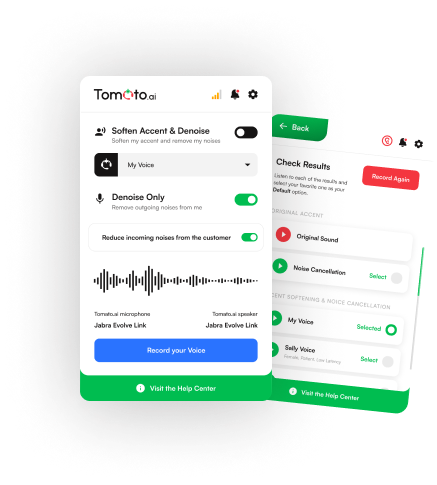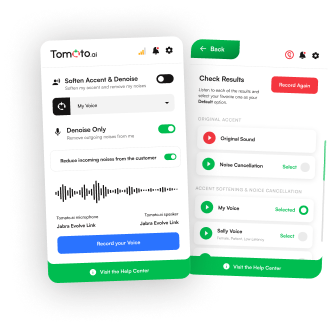Help Center
Manage Tomato.ai
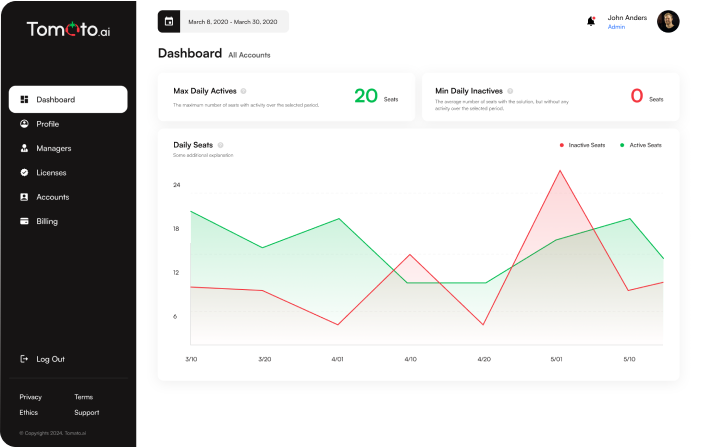
Help with Sign Up Verification Email
After you complete the initial sign up form, you will be emailed a link used to verify your email. If you can not find the email with the link, or if the verification link expired, please follow these instructions.
Verification email missing
- Check your spam or junk folder for an email with the subject: [tomato.ai] Verify your Email
- If still can not find it, click on Resend Email on the page where you signed up
- Ensure you entered your email correctly by Signing Up again and seeing if an “Email address already in use” error comes up
- If that does not work, then follow the instructions below
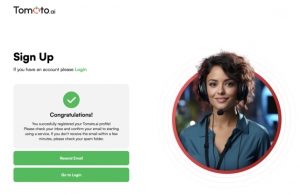
Verification email expired
- Go to the Login page
- Click on the Forgot Password link and follow that process
Table of Contents
hide