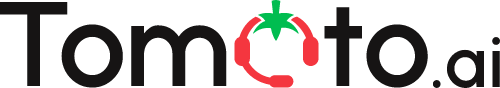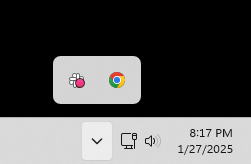Help Center
Use Tomato.ai
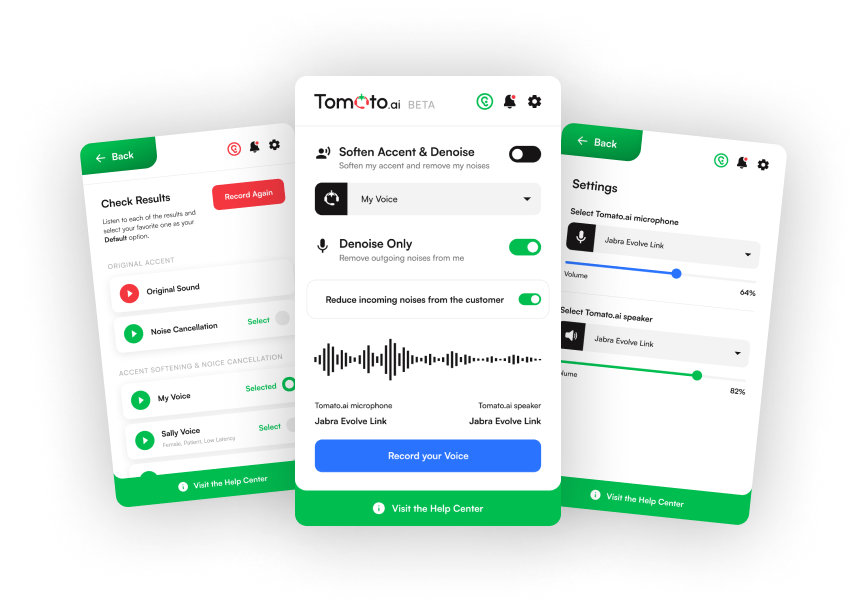
PC App Not Visible in System Tray
Solution
If you are not able to see the PC App interface when clicking on the Tomato.ai icon in the Windows System Tray, or if the System Tray does not show the Tomato.ai application then, please follow these steps:
- Open the Task Manager, and terminate any Tomato.ai process there
- Relaunch the PC App by double-clicking on the Tomato.ai (Beta) icon on your desktop.
If you do not see the icon on your desktop then use the search bar at the bottom of your screen to search for Tomato.ai (Beta) - If the Tomato.ai application still does not show in the Windows System Tray, then please reinstall the PC App
STAY CURRENT