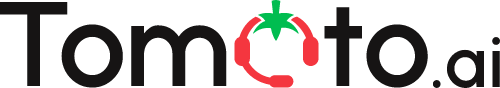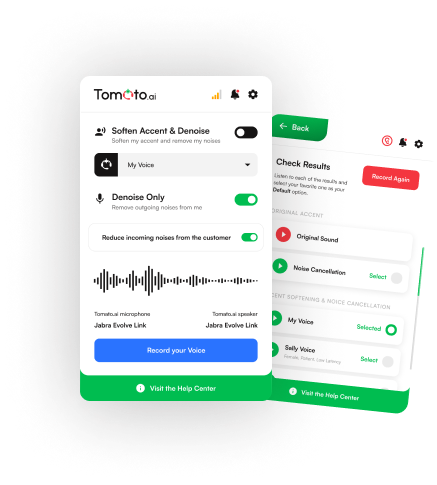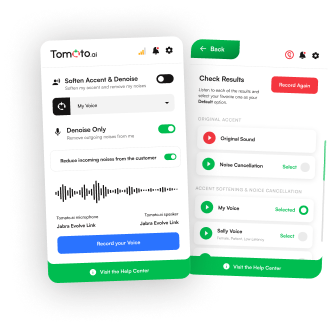Help Center
Manage Tomato.ai
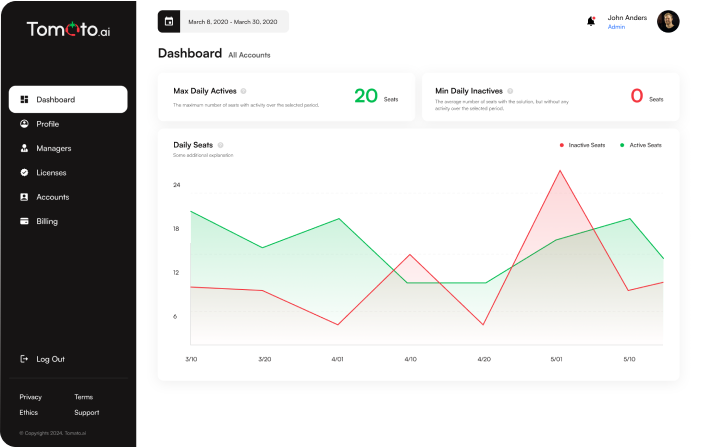
Teams Tab
This tab allows Managers to group a set of licenses belonging to one customer (e.g. XYZ.com) or to a company department.
Multiple licenses might be assigned to one customer or department because, one might be an Accent Softening one, and another a Noise Cancellation one, or because of licenses purchased with different payment periods.
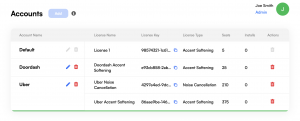
Managing Teams
Teams can be added or edited. When selecting which licenses to assign to an team, if a license you want to assign is not listed, it may already be assigned to another team. If this happens take these steps.
How to assign a license to another team:
- Edit the team the desired license currently belongs to and remove that license. This automatically assigns that license to the Default team
- Edit the team you want to assign the license to and select that license
Tabs with an Team Filter
Teams can be used to filter data on the Dashboard and Agents tabs.
- On the Dashboard tab if one wants to only see seat usage trends for a specific customer, or department, which has multiple licenses they can filter by that team
- On the Teams tab if one only wants to view agents belong to an team they can filter by that team
Assign Permissions per Team
Admins can limit Viewers to have access to specific Teams that they should have access to. To do so edit an Team and select the individuals that should have access to that team.