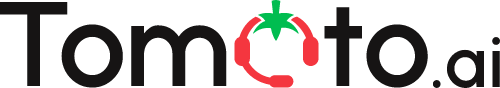Help Center
Use Tomato.ai
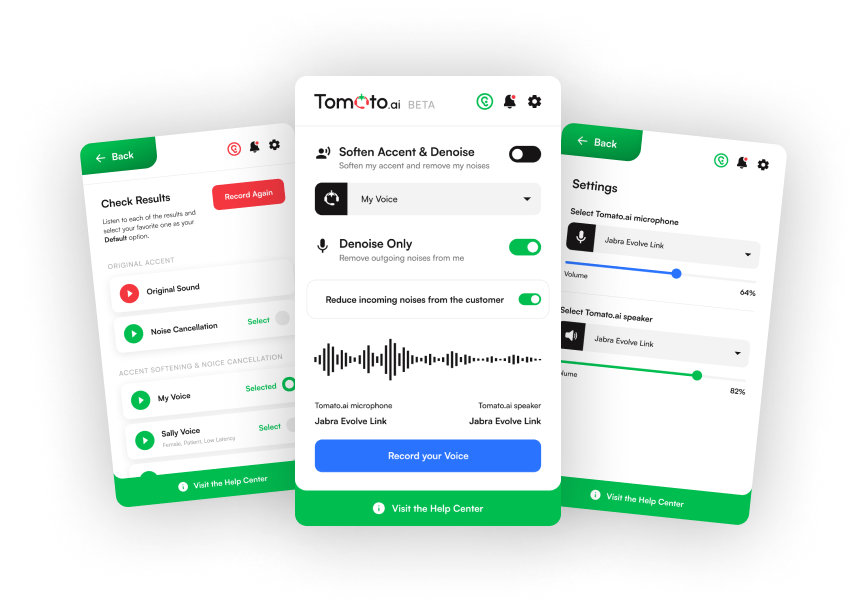
Fix Invalid License Error
If you see a “The license is invalid” message after entering your seat name and license key during installation:
1. Double-check your license information
Make sure your license key is entered correctly, hasn’t expired, and hasn’t reached the seat limit. You can confirm these details in your Tomato.ai Web Console.
2. Check your network connection
If your license key appears correct, the issue may be a network connection issue preventing the app from contacting our license validation servers.
Do you have a firewall? If so, please allow access to the following domains:
*.tomato.ai
quic.tmtai.io
STAY CURRENT
Get updates. Sign up to ourNewsletter
Table of Contents
hide