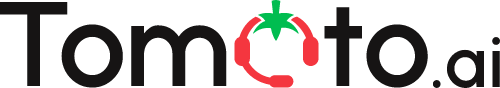Help Center
Use Tomato.ai
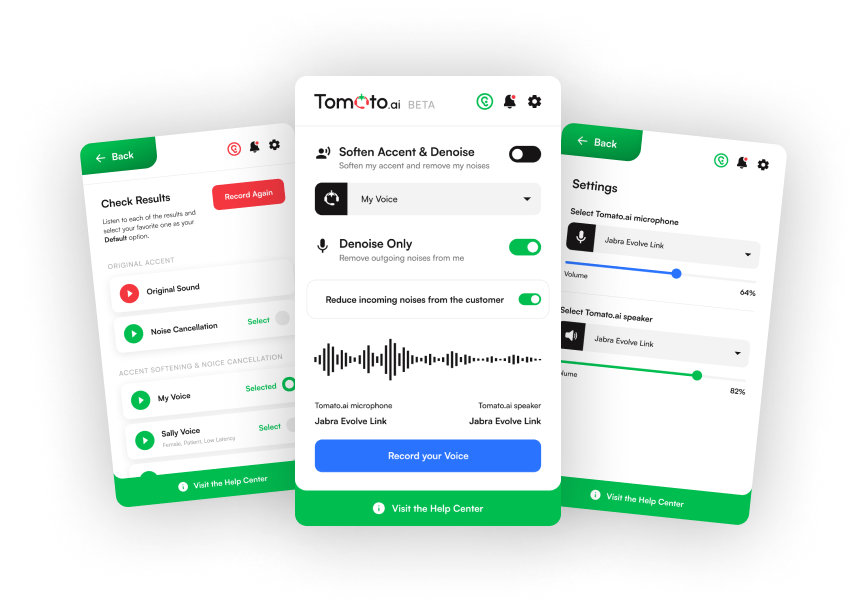
How to Release a Seat
Uninstall if PC is Accessible
Uninstalling the PC App will automatically free up a seat on a license making it available for reassignment to another agent. So, if there is any way to find the PC, maybe by reaching the person who might have it, and running the uninstall, then that is the simplest way to free up a seat and ensure a seamless transition of the seat to another team member.
If PC is Not Accessible, Contact Us
However, in scenarios where access to the PC is not possible—such as after the termination of a remote worker or loss of a device (i.e. a lost or stolen PC) the process involves contacting support for assistance. In such cases, please email support@tomato.ai with the Seat Name to remove, and if available the License Name it belongs to. Our support team will promptly release the seat manually, ensuring minimal disruption to your operations.
Best Practices for Managing Seats
To streamline this process and prevent confusion, it is highly recommended that agents use descriptive and unique Seat Names when installing the PC App. For example, using their email address as the Seat Name makes identification straightforward and avoids unnecessary delays in seat management. Additionally, maintaining an updated record of seat assignments within your team can further simplify seat management in cases of device loss or user transitions. Taking these proactive steps ensures that your organization can efficiently handle such situations without compromising productivity.