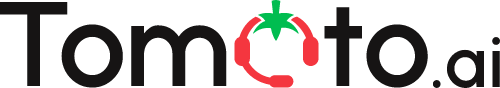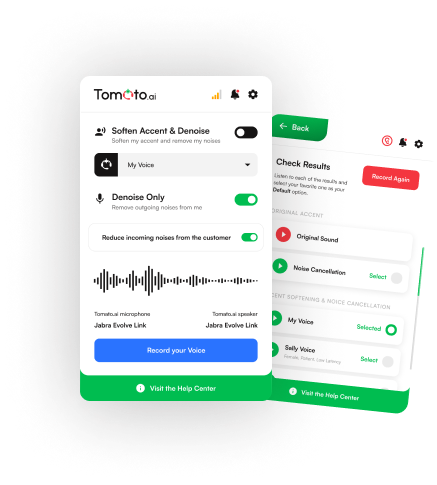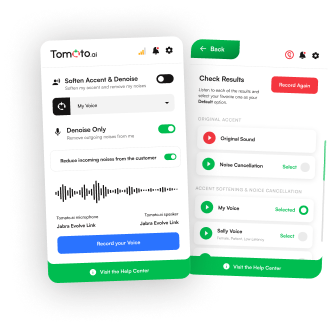Help Center
Manage Tomato.ai
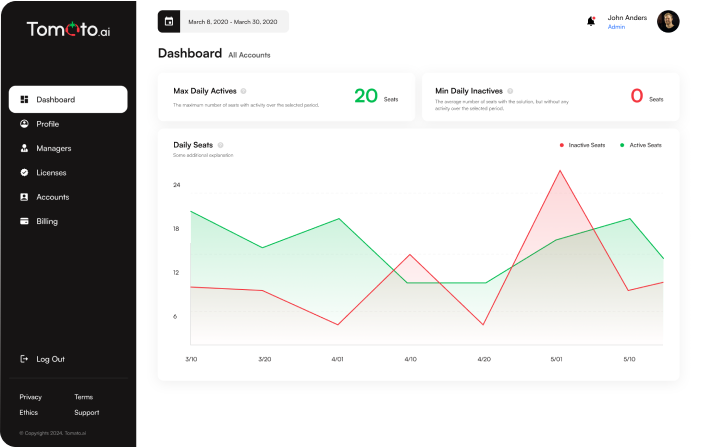
Managers Tab
The Managers tab is used to oversee access to the Web Console. Typically, access is provided to call center managers who monitor the solution’s usage, and IT managers who help agents set it up on their PCs are given access.
Managing Access
To invite Managers, click on the Add button and enter the managers’ emails to invite. Per manager, indicate if they will have an Admin or Viewer role and if they will be able to access the Billing tab.
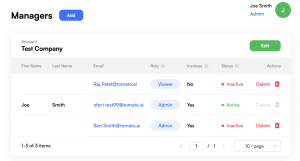
Admins can modify licenses, manage accounts, provide other managers access, and track agent usage. Viewers can only view licenses, including license keys, and track agent usage.
Permissions per Role
| Tab | Admin | Viewer |
|---|---|---|
| Dashboard | View usage of all accounts | View usage of accounts where access was granted |
| Profile | Edit profile | Edit profile |
| Managers | Edit Managers | No access |
| Agents | Edit Agents | View Agents |
| Licenses | Edit licenses | No access |
| Accounts | Edit Accounts | Limited view to accounts where access was granted (includes license keys) |
| Billing | Edit Payment Method, View Payments | If Billing granted, then view Payments |
Limit Access to Accounts
Admins can limit access of Viewers to specific accounts (e.g. to customer XYZ.com or department XYZ). To do so visit the Accounts tab, click to edit an account, then add or remove Managers on that account.