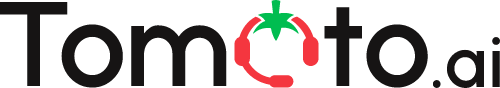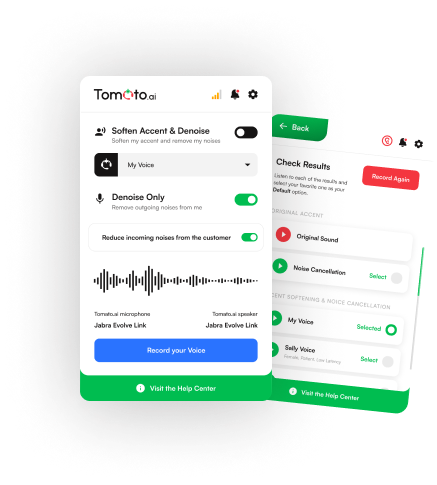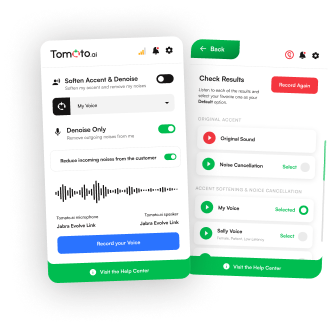Help Center
Manage Tomato.ai
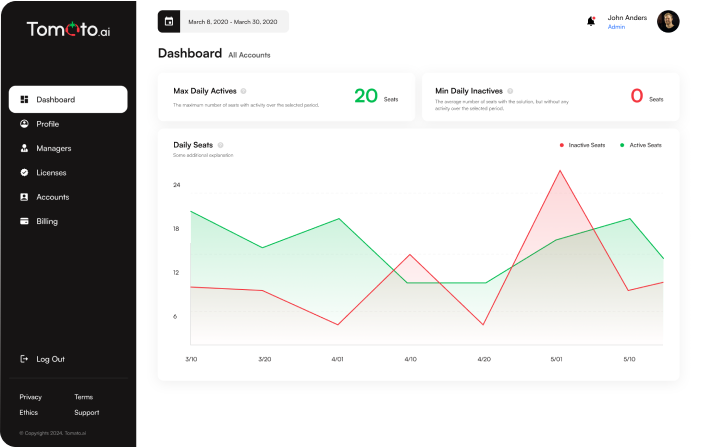
How to Reset a Password?
Reset Password
To reset your password, login to the Web Console and visit the Profile tab and click on the Change Password button.
Lost Password
If you forgot or lost your password, go to the Login page, click on the Forgot Password link to create a new password.
Password Requirements
When setting the password, choose a secure one with:
- At least 12 characters
- A mix of uppercase and lowercase letters
- Numbers and special characters
Table of Contents
hide